Vacancy Procedure
- Complete the Vacancy Posting Form. The Whitewater Office will receive the form and it will be reviewed by the Agency Administrator.
- Once you have received notification that the posting is approved, post the job on WECAN or request that it be posted if you do not have access to WECAN – the job can also be posted in newspapers, online job forums, and with universities as needed.
- Review applications and determine which candidates to interview.
- Interviews should be held with a minimum of two person interview teams.
- If necessary, hold a round of second interviews.
- Once a candidate has been selected, complete the Recommendation for Employment form. You will receive a notification if the candidate’s hiring has been approved or not.
- Schedule a time for the new employee to meet with the Executive Director of Operations to complete the necessary new hire paperwork.
Vacancy Posting
Use this form to begin the process of posting a job opening.
Use this form when you have have a finalist you’d like to hire.