Wondering how to utilize the technology in room 111? Check out the videos below.
Using the dedicated PC to present on side A.
Using the dedicated PC to present on side B.
Need some tech support? Feel free to contact Mike Marquart at mike.marquart@cesa2.org or 262.473.1441.
Check out the quick how-to videos below:
Need to check out some technology? Use the handy check-out form: Technology Check-out